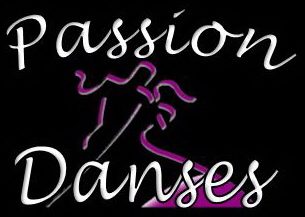Google Maps
Parameters
[divider_line]
[list style= »list1″]
- width
- height
- address: Address on which the viewport will be centered.
- latitude: Point on which the viewport will be centered. If not given and no markers are defined the viewport defaults to world view.
- longitude: Same as above but for longitude…
- zoom: Zoom value from 1 to 19 where 19 is the greatest and 1 the smallest.
- html: Content that will be shown within the info window for this marker.
- popup: If true the info window for this marker will be shown when the map finished loading. If « html » is empty this option will be ignored.
- controls: A simple array of string values representing the function names (without « () ») to add controls. Please refer to the Google Maps API for possible values. If empty the default map controls will be applied.
- scrollwheel: Set to false to disable zooming with your mouses scrollwheel. If « controls » is not set this option will be ignored (because default map controls are applied).
- maptype: Predefined variable for setting the map type. Please refer to the
Google Maps API for possible values. - marker: Set to false to disable display a marker in the viewport.
[/list]
[divider_top]
Simple map with marker
Displays a simple map with controls and adds one marker. The viewport gets centered automatically.
[code]
[gmap latitude= »47.660937″ longitude= »9.569803″]
[/code]
[gmap latitude= »47.660937″ longitude= »9.569803″]
[divider_padding]
[divider_top]
Different map type
Changes the map type to physical view.
[code]
[gmap maptype= »G_PHYSICAL_MAP » marker= »false »]
[/code]
[gmap maptype= »G_PHYSICAL_MAP » marker= »false »]
[divider_padding]
[divider_top]
Map without controls
[code]
[gmap controls= »false » scrollwheel= »false » marker= »false »]
[/code]
[gmap controls= »false » scrollwheel= »false » marker= »false »]
[divider_padding]
[divider_top]
Map with marker and info window
[code]
[gmap latitude= »47.660937″ longitude= »9.569803″
html= »Tettnang, Germany » popup= »true » zoom= »10″]
[/code]
[gmap latitude= »47.660937″ longitude= »9.569803″ html= »Tettnang, Germany » popup= »true » zoom= »10″]
[divider_padding]
[divider_top]
Map with address
you can use address instead of latitude/longitude.
gMap automatically geocodes the given string and places a marker and center the viewport.
[code]
[gmap address= »Tettnang, Germany » html= »Tettnang, Germany » zoom= »10″]
[/code]
[gmap address= »Tettnang, Germany » html= »Tettnang, Germany » zoom= »10″]
[divider_padding]
[divider_top]